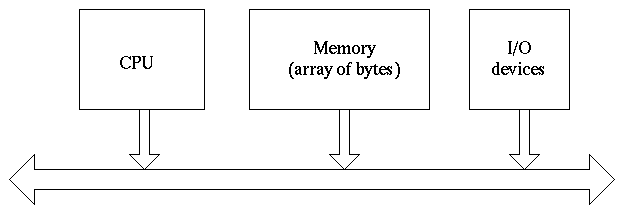CSE 30 -- Lecture 1 -- Sep 30
Topics covered in class
- Basic abstract hardware black boxes: CPU, memory, I/O devices,
all communicating via a system bus
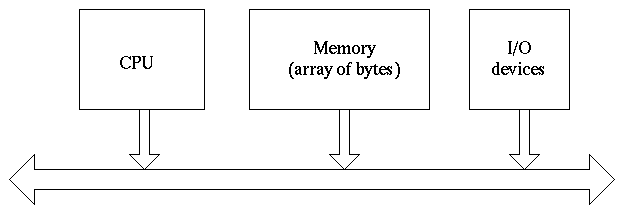
- Instruction Set Architecture versus Micro-Architecture: ISA is
the machine language, which is the interface to the machine or
assembly language programmer (or compiled programs);
micro-architecture is the design of the machine (functional units,
data paths, etc) to implement that ISA
- CISC vs RISC:
- examples: x86, 68000, vax are CISC architectures; MIPS, Alpha,
Sparc, PowerPC are RISC architectures
- characteristics where they differ: general vs instruction
specific registers, instruction density, bandwidth, complex versus
simple instructions -- simpler instructions are easier to decode,
leading to shorter cycle times (time for a single instruction to
execute)
- CISCs were designed when memory was expensive, thus optimized for
"higher level" instructions that does more; RISCs were designed when
memory got cheaper, thus traded off less dense instructions to
optimize for shorter cycle times and getter overall performance.
- RISC is also a more quantified engineered approach: instructions
are added / dropped from an instruction set depending on whether
compilers can use them (and how often), as traded off against the cost
in overall cycle time. CISC instruction sets were designed for human
programmers to use directly in hand-written assembly language
programs.
- Instruction set format: op code, operands, addressing modes
- MIPS: there are 32 general purpose registers, 32-bit instruction
format.
Handouts: class intro handout (This is a
PostScript file; because there are no PostScript previewers on the
uAPE machines yet due to an operating system upgrade this summer,
you'll have to print this out), account slips, and the general uAPE
handout. Note: the cheating policy has changed, and
the handout is incorrect. See the class home page for
the current policy.
|
To download the PostScript file to disk instead of trying to use
``ghostview'' to preview it (ghostview is not available right now),
click on the Options menu of Netscape, select General
Preferences, and click on the Helpers tab. Scroll down
the list until you see application/postscript, click on that
to select it, then click on the Edit... button. Change the
handle by option to save to disk (instead of
Application with command ghostview %s). You'll
probably want to restore this back to Application when
ghostview becomes available, or change it to pageview %s when
that program becomes usable.
|
You should also preview the spim documentation.
Unfortunately, until a PostScript previewer is installed, you'll
either have to print the PostScript file out or preview it using the
converted GIFs (do not print the GIF files -- it
takes much longer to print the GIF files than the PostScript, and will
unnecessarily will tie up the printers; if you must print, print the
PostScript version:
- page 1,
- page 2,
- page 3,
- page 4,
- page 5,
- page 6,
- page 7,
- page 8,
- page 9,
- page 10,
- page 11,
- page 12,
- page 13,
- page 14,
- page 15,
- page 16,
- page 17,
- page 18,
- page 19,
- page 20,
- page 21,
- page 22,
- page 23,
- page 24,
- page 25.
You'll need to be able to easily preview it before a ``real''
assignment is given out, if a better way to view it isn't available,
I'll see about dropping this off at a campus copy center.
[
CSE 80 |
ACS home |
CSE home |
CSE calendar |
bsy's home page
]

bsy@cse.ucsd.edu, last updated Wed Oct 16 22:37:32 PDT 1996.
email bsy